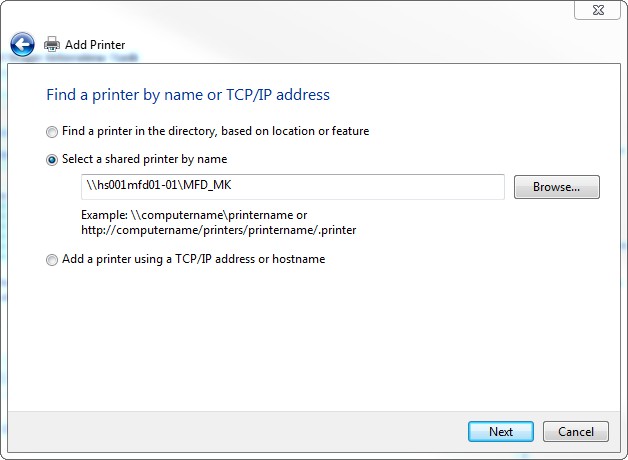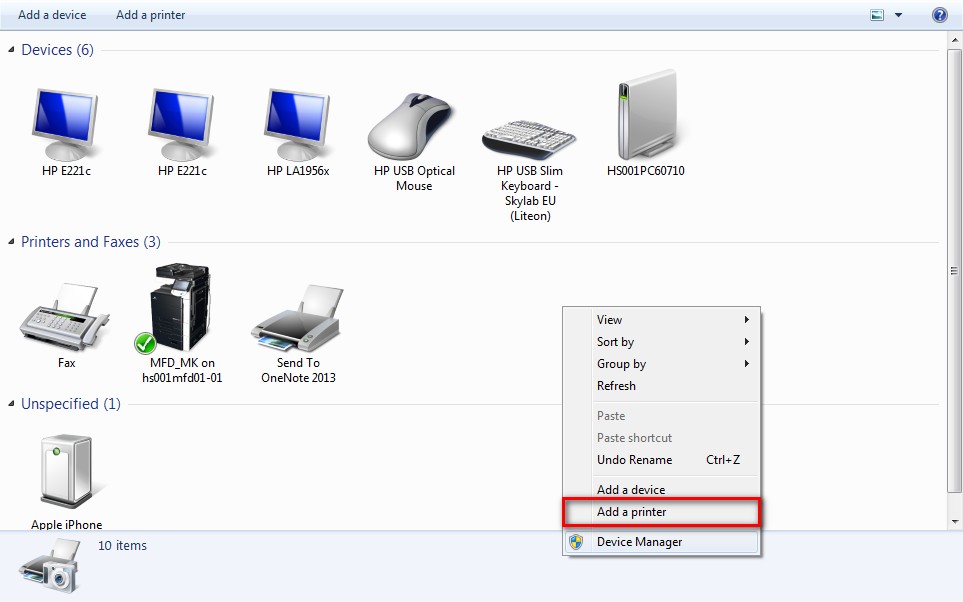So while this isn’t really anything to do with “Digital Intelligence” it’s a common problem people seem to have so I thought I’d list the steps to setup a printer.
- Select the start icon and then “Devices and Printers”.
- Right click in the white space somewhere and select “Add a Printer”.
- You should get two options, you’ll want to select “Add a network, wireless or Bluetooth printer”.
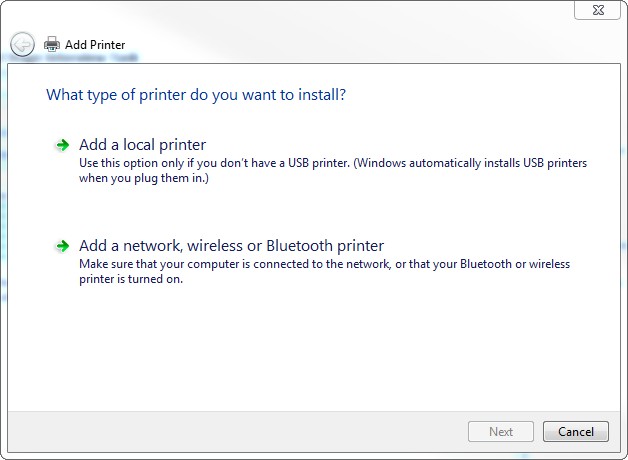
- On the next screen you’ll want to select “The printer that I want isn’t listed”.
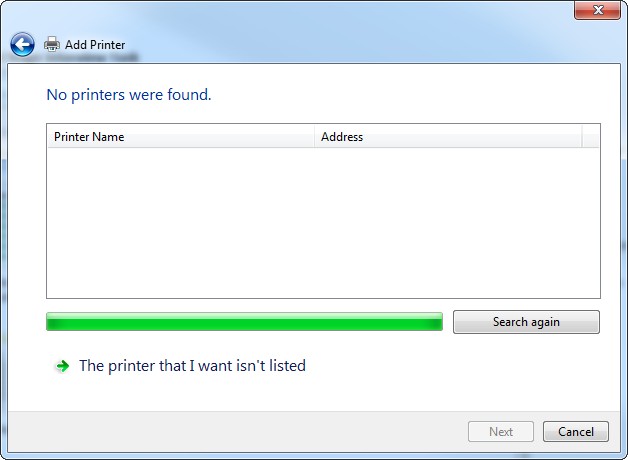
- It’s on the next screen you’ll want to enter “\\hs001mfd01-01\MFD_MK” under “Select a shared printer by name” and press next and that should be it!