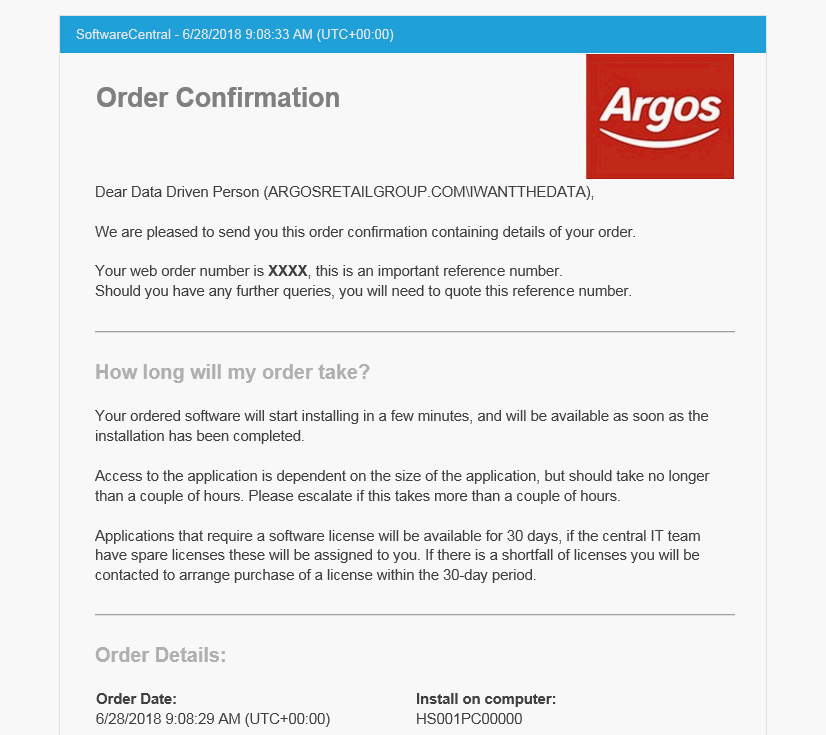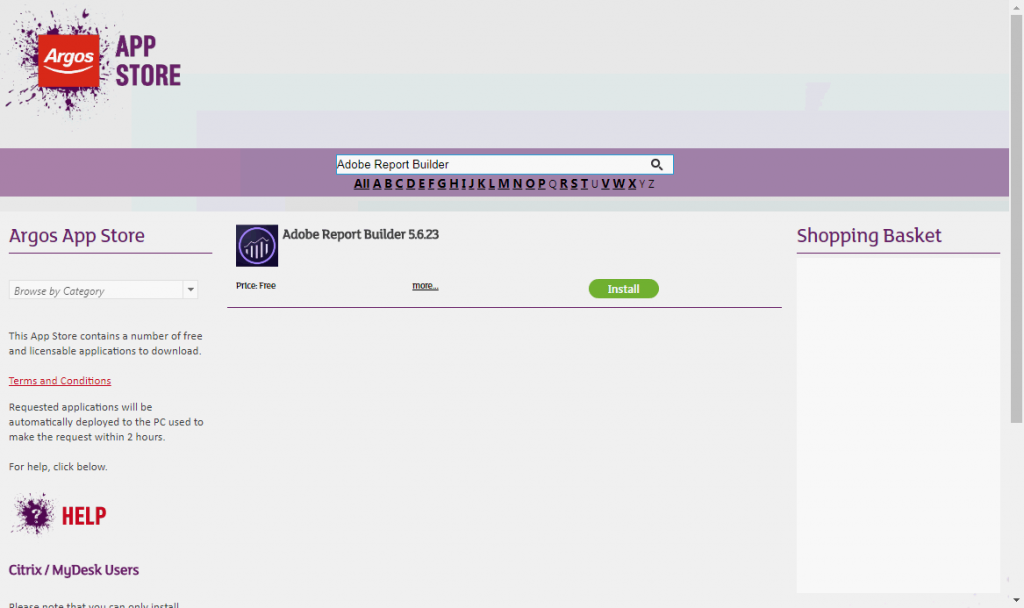Those of you who require Adobe Report Builder can follow the instructions below to have it installed on your machine. If you aren’t sure what Report Builder is we have an article with more information here.
- Open the Argos Software Store http://appstore.argosretailgroup.com
- Search for “Adobe Report Builder”
- Click the “Install” button.
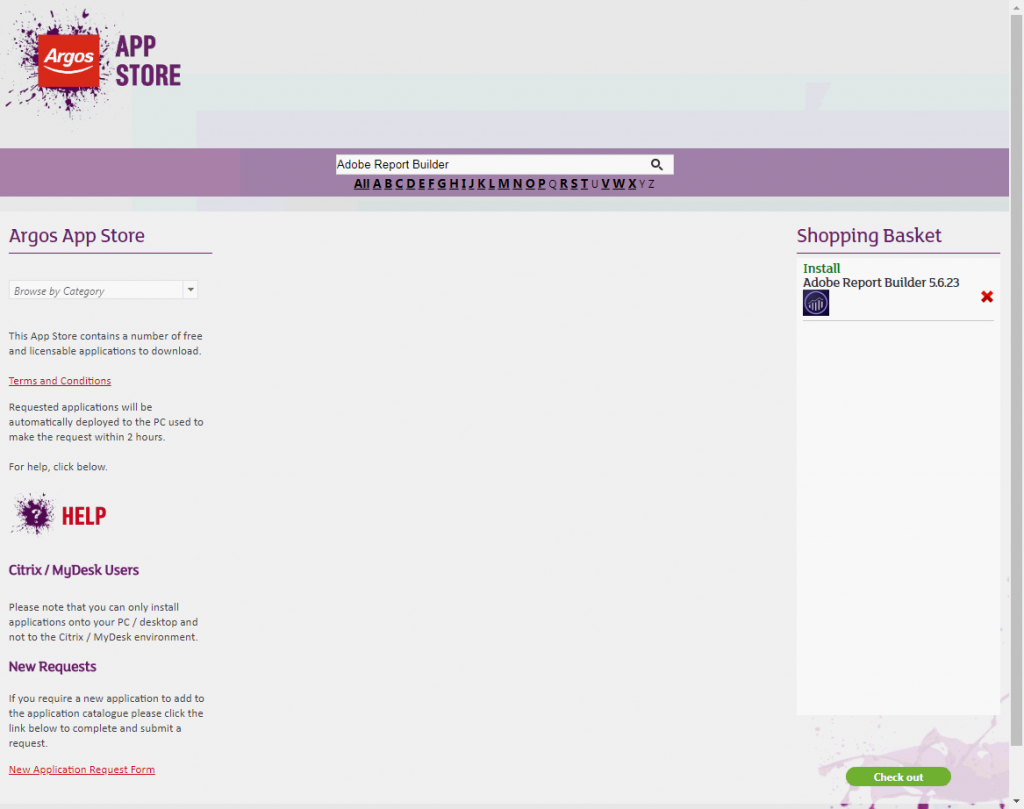
- Click the “Checkout” button and you should see a confirmation page.
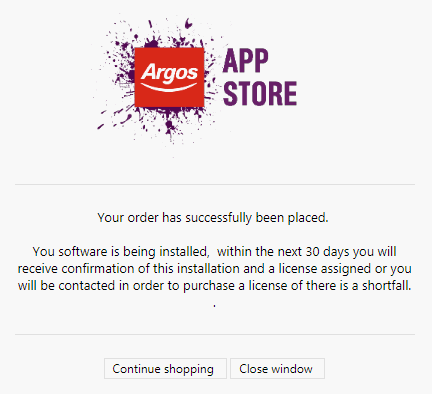
- Lastly you should get a confirmation email confirming the software will be installed shortly.