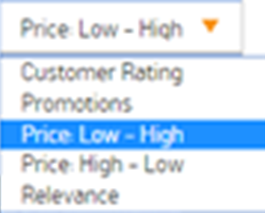Reports & Analytics Location: Navigation → Lister → Sort By
The Sort By report refers to the selections customers make when interacting with the ‘Sort By’ drop down menu on listers. It is available on both eComm and mComm.
When an option from the drop down is selected it is captures as an instance in the report. You will notice that ‘relevance’ always has the biggest volume. This is because it is auto selected when a lister loads and is captured then even though customers haven’t actually selected it.
You can see this data for each individual category lister page by finding the specific page in the pages report and breaking down by Sort By. As all search listers have the same page name it is not possible to break this page down by Sort By in the same way.
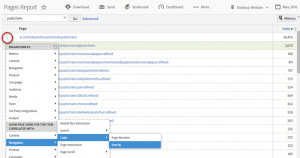
Metrics you can use with the Sort By (prop18) report;
- Instances
- Tells you the number of times each option was selected. ‘How many times was ‘Price: Low – High’ selected yesterday?’
- Visits
- De-duped instances to tell you the number of customers who selected each option. ‘How many customers sorted by customer rating yesterday?’