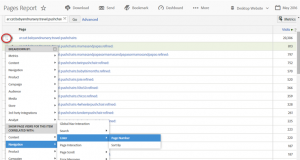Reports & Analytics Location: Navigation → Lister → Page Number
The Page Number report refers to the number of pages of products a customer clicks through on category and search listers. It is available on both Desktop and Mobile Website.
Page number 1 is the first page of results, 2 is the second page of results and 3 is the third page of results etc. You can see this data for each individual category lister page by navigating to the specific page in the pages report and breaking down by Page Number. As all search listers have the same page name it is not possible to break this page down by Page Number in the same way.
Metrics you can use with the Page Number (prop16) report;
- Instances
- Tells you the number of times each page number was loaded/viewed. ‘How many times was the second page of results viewed yesterday?’
- Visits
- De-duped instances to tell you the number of customers who saw each page number. ‘How many customers got to the third page of results yesterday?’