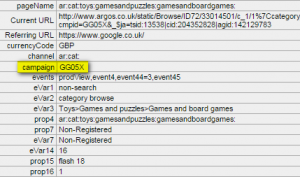External campaigns are anything that sends traffic to the website from an external source, such as an email link, display ad or paid search click through. The two exceptions to this are natural search (SEO) and direct traffic (where a visitor accesses the site through a bookmark or by typing the URL into their browser) which do not generate an external campaign code.
Campaign – External
Reports & Analytics Location: Campaign → Campaign – External → Campaign – External
The Campaign – External report attributes conversion metrics such as revenue and orders to external campaign codes. You can also use instances or visits to understand how much traffic the campaign is generating.
It’s based on the ‘campaign’ tag, the value of which can be found through a debugging tool. (Find out more about debugging here).
Metrics available in the Campaign – External report;
- Conversion
- Any revenue metric (prefixed ‘Revenue:’)
- Any orders metric (prefixed ‘Orders:’)
- Any units metric (prefixed ‘Units:’)
- Average Order Value (AOV)
- Visits
- Instances
Note: As this is an eVar report, it is based on a last-click wins model. This means that the last campaign value captured before an order is placed is credited with that order. Find out more about eVars here.
Another thing to bear in mind is that this report has a 14 day expiry (most of our other conversion and eVar reports have an end of visit expiry). This means that when a campaign code fires, as long as it’s not overwritten by another code value, any sales from that customer in the next 14 days will be attributed to that campaign code.
Campaign Type
Reports & Analytics Location: Campaign → Campaign – External → Campaign Type
The Campaign Type report sums campaign codes into top level Digital Marketing Channels, such as;
- PPC
- Affiliates
- Display Contextual
Use this report to rank by the most popular Marketing Channel, or to compare metrics for different channels such as Email vs Affiliates. This report does not include natural search (SEO) or direct traffic as these do not generate an external campaign code.
Metrics you can use in the Campaign Type report;
- Conversion
- Any revenue metric (prefixed ‘Revenue:’)
- Any orders metric (prefixed ‘Orders:’)
- Any units metric (prefixed ‘Units:’)
- Average Order Value (AOV)
- Visits
- Instances
Note: As this is an eVar report, it is based on a last-click wins model. This means that the last campaign value captured before an order is placed is credited with that order. Find out more about eVars here.
Another thing to bear in mind is that this report has a 14 day expiry (most of our other conversion and eVar reports have an end of visit expiry). This means that when a campaign code fires, as long as it’s not overwritten by another code value, any sales from that customer in the next 14 days will be attributed to that campaign code.