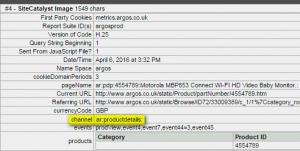Reports & Analytics Location: Content → Site Section → Site Sections
The Site Section report groups pages into areas of the site so that you can see traffic metrics by these areas overall. For example if you wanted to know how many visits there were to PDP’s or trolley pages. Some examples include;
- ar:cat: – amalgamated view of all pages that are prefixed ar:cat:. These are category landing pages and listers, but do not include search listers.
- ar:productdetails: – amalgamated view of all product details pages. Also includes the special offer builder.
- ar:home: – Only includes the Homepage.
- ar:search: – amalgamated view of all pages that are prefixed ar:search:. Includes all search lister, no results and no match pages.
- brandedshop: – amalgamated view of all static pages prefixed ar:brandedshop:. Examples include supplier and brand shops, as well as event landing pages and inspirational content.
- ar:trolley: – amalgamated view of all trolley pages prefixed ar:trolley:
- ar:myaccount: – amalgamated view of all pages in the myaccount section of the site.
To find out which Site Section a particular page is in, look for what is populated next to ‘Channel’ in your debugging tool (more on debugging here).
Metrics you can use in the Site Sections report:
- Page Views
- Visits
- Bounces
- Bounce Rate
- Bounce Rate: Weighted
- Exits
- Exit Rate
- Exit Rate: Weighted
- Entries
- Entry Rate
- Entry Rate: Weighted
- Average Time Spent on Page
Note: Do not use the Site Section report for sales or conversion metrics as it is a prop, or traffic variable, and conversion metrics cannot be attributed to it.