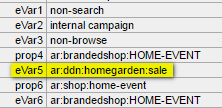Internal campaigns are promotions that visitors interact with while on Argos’s Digital Channels. Examples include Homepage Banners, Static Pages and Brand Logos on category landing pages.
Reports & Analytics Location: Campaign → Campaign – Internal → Internal Campaign ID
The Internal Campaign ID report attributes conversion metrics such as revenue and orders to internal campaign codes. You can also use instances or visits to understand how much traffic the campaign is receiving. Data comes from the ‘eVar5’ tag, which fires when the banner is clicked. It is possible to find the eVar5 value with a debugging tool. (Find out more about debugging here).
Metrics you can use in the Internal Campaign ID report;
- Conversion
- Any revenue metric (prefixed ‘Revenue:’)
- Any orders metric (prefixed ‘Orders:’)
- Any units metric (prefixed ‘Units:’)
- Average Order Value (AOV)
- Visits
- Instances
Note: As this is an eVar report, it is based on a last-click wins model. This means that the last campaign value captured before an order is placed is credited with that order. Find out more about eVars here.