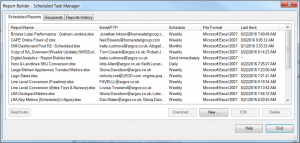One of the most useful features of Report Builder is the ability to schedule reports for automatic delivery, meaning that once it’s been set up it can be scheduled to automatically refresh and drop into your inbox at any time you choose. If there are reports you regularly run, for example for Monday Morning Trading or pre-selection, you can build them once and then set them up to run hourly, daily, monthly, quarterly or any time you choose.
Note: File size limit for scheduling is 5MB
1. Save your workbook
2. Click ‘Add-ins’ to open the Report Builder menu and then click ‘Schedule’
3. Click ‘New’ to open the basic scheduling menu. If you were to click ‘OK’ now your current open workbook would be instantly refreshed and sent to the email address in the ‘Send To Email’ field.
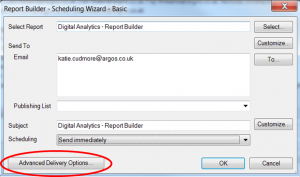
4. To configure more specific delivery options, click ‘Advanced Delivery Options’
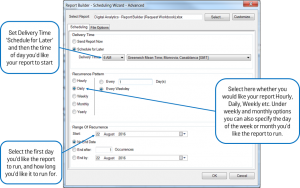

5. Click ‘OK’ to schedule your report. You will see the Task Manager menu as below which details all current live requests. From this menu you can easily edit and review scheduled reports.