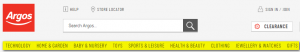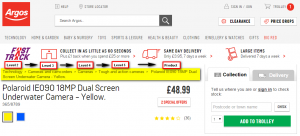Reports & Analytics Location: Product → Products → Web Category Level 2/3/4/5
The Web Category Level reports are classifications of the Products report, and group’s products as per the categorisation hierarchy of the website.
The Web Category Level 2 report groups products into the top level categories visible at the top of the navigation bar, i.e. ‘Technology’, ‘Home & Garden’, ‘Baby & Nursery’ and so on.
- The Web Category Level 3 report refers to the next level of categories below the Level 2’s.
- The Web Category Level 4 report refers to the next level of categories below the Level 3’s.
- The Web Category Level 5 report refers to the next level of categories below the Level 4’s.
There are two easy ways to understand which level a category you’re interested in sits under.
- Navigate to a product that sits in that category and look at the breadcrumb at the top of the page

- Browse through the levels until you find your category. For example click on ‘Technology’ in the navigation bar (Level 2). The page you land on contains all the level 3 categories under Technology. Then clicking on ‘Laptops and PC’s’ (Level 3), for example, will take you through to all the level 4 categories under Laptops and PC’s, and so on.
The values for the higher levels contain data for all the lower level categories combined, i.e. the Technology Level 2 category is an amalgamation of every category that sits under it. Please note, however, that visits are de-duplicated. This means that if one customer visits both the ‘Tablets’ and ‘Cameras’ categories in a visit, each of these categories will have a visit attributed to it (2 visits in total) but Technology will only have one visit attributed to it. Therefore summing visits to all individual categories under Technology will give you a greater number than visits to the Technology category overall.
Metrics you can use with the Web Category Level reports;
- Product Views*
- Visits
- Conversion
- Any revenue metric (prefixed ‘Revenue:’)
- Any orders metric (prefixed ‘Orders:’)
- Any units metric (prefixed ‘Units:’)
- Average Order Value (AOV)
*A product view is incremented against a product every time the products PDP is loaded.