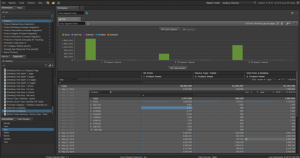Previously known as ‘Discover’, Ad Hoc Analysis is an advanced user interface which allows greater speed and flexibility in real time filtering, sorting and segmenting of data across multiple reports and dimensions. You can drag and drop dimensions, metrics, segments and time dimensions to enable you to undertake deep analysis, slicing and dicing data in any way you chose.
Ad Hoc Analysis includes:
Statistical Calculations: Apply statistical calculations to Ranked Reports, or use the new Statistics button on reports with a time line to display overlays showing standard deviation, median, mean, and other mathematical calculations.
Improved Segment Builder: The new Segment Builder not only defines visitors based on attributes, but now lets you build segments based on the sequence of visits and hits, and the length of time between and across sessions.
Sequential Segmentation: Segmenting visitors based on a range of time gives you insight into the short- and long-term effects of visitor actions.
To download you will first need an Adobe Analytics login – contact digitalintelligenceanalysts@argos.co.uk to get one set-up.
- Log in to Adobe Analytics here.
- Go to the ‘Tools’ dropdown in the top menu and click ‘Ad Hoc Analysis’
- Click ‘Launch Ad Hoc Analysis’ and it will be downloaded into your ‘Downloads’ folder.
- Double click to launch and log in with your Adobe Analytics Details.