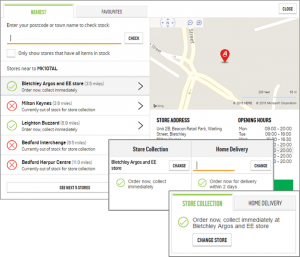Store (Demand) (eVar16)
Reports & Analytics Location: Store → Store (Demand)
The Store (Demand) report captures the stores that customers stock check at on the product details page, trolley list page and store locator. The store data is captured whether the message is in-stock, out of stock or a lead time. It fires when a customer takes the below actions;
Store Locator: Customer selects a store and clicks ‘Choose this store’.
PDP: Any store auto-populated on page load is captured.
TLP: Any store auto-populated on page load is captured.
Metrics available in the Store (Demand) Report;
- Any revenue metric (prefixed ‘Revenue:’)
- Any orders metric (prefixed ‘Orders:’)
- Any units metric (prefixed ‘Units:’)
- Average Order Value (AOV)
- Visits
- Instances
Store (Reservation) (eVar18)
Reports & Analytics Location: Store → Store (Reservation) Reports → Store (Reservation)
The Store (Reservation) report captures the stores that customers placed a reservation, 1-click reservation or Prepay/FastTrack Collection order to. It is captured on load of the order confirmation page.
This eVar is unusual in that it expires on hit (the majority of our eVars expire on Visit). This means that it does not persist – the value is captured and then instantly forgotten. However, as it fires on the order confirmation page alongside order information, sales metrics can be attributed to the store value.
Metrics available in the Store (Reservation) Report;
- Any revenue metric (prefixed ‘Revenue:’)
- Any orders metric (prefixed ‘Orders:’)
- Any units metric (prefixed ‘Units:’)
- Average Order Value (AOV)
- Visits
- Instances
Note: Using Conversion in this report will not work as the store values only fire when an order is placed, at which point the customer has already converted.